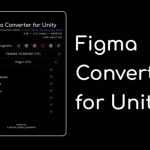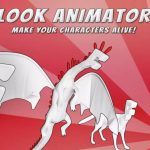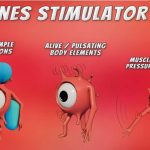Content Catalog
- 1 Introduction to Unity Plugins: Easy Build System
- 2 Key Features of Easy Build System
- 3 System Requirements and Compatibility
- 4 Installation and Setup of Easy Build System
- 5 Using Easy Build System for Modular Construction
- 6 Creative Potential with Easy Build System
- 7 Conclusion Elevate Your Game Development with Easy Build System
- 8 FAQs
Introduction to Unity Plugins: Easy Build System
Unity is a cornerstone in the game development industry, enabling developers to create engaging and immersive experiences. The Easy Build System is designed to provide a comprehensive modular build system for Unity, allowing developers of all levels to add build capabilities to their projects effortlessly. This advanced build system is easy, fast, scalable, and powerful, offering features like physics, save/load, blueprints, and support for first-person, third-person, and top-down views. In this guide, we will explore the features of Easy Build System, provide installation instructions, and discuss its creative potential.
Key Features of Easy Build System
The Easy Build System plugin offers a variety of features that make it essential for game developers:
Ease of Use and Scalability
Add build capabilities to your projects with minimal effort, ensuring scalability and performance.
Support for Multiple Views
Compatible with first-person, third-person, and top-down views, providing flexibility in game design.
Advanced Functionalities
Includes physics, save/load, blueprints, and more, enhancing the overall build experience.
Quick Start Feature
Utilize the Quick Start feature to integrate the build system into any scene with just one click.
System Requirements and Compatibility
Easy Build System is compatible with Unity version 2019.4.36 or later. With a file size of 119.2 MB, it is designed to be comprehensive yet efficient. Ensure your development environment meets these requirements to take full advantage of the plugin’s capabilities.
Installation and Setup of Easy Build System
Step-by-Step Installation Guide
To get started with the Easy Build System plugin, follow these steps:
Step 1
Download the Easy Build System plugin file (119.2 MB, version 6.8).
Step 2
Import the Easy Build System plugin into your Unity project.
Step 3
Follow the configuration instructions provided to set up the plugin and optimize its performance.
Best Practices for Optimization
Ensure your hardware meets the recommended requirements and adjust settings to achieve the desired performance without compromising efficiency.
Using Easy Build System for Modular Construction
Techniques for Effective Use
Here are some tips and techniques for getting the most out of Easy Build System:
Placing and Destroying Prefabs
Utilize the plugin to place and destroy prefabs with ease, streamlining your build process.
Utilizing Advanced Functionalities
Experiment with physics, save/load, and blueprint features to enhance your build capabilities.
Incorporating Modular Construction into Your Projects
Integrate the Easy Build System into your projects to create a more efficient and powerful build environment.
Creative Potential with Easy Build System
The Easy Build System plugin opens up endless creative possibilities. Here are some ways you can use these features:
Developing Complex Structures
Utilize the plugin to develop complex and dynamic structures in your games.
Enhancing Build Efficiency
Leverage the plugin’s features to enhance build efficiency and reduce development time.
Showcasing Your Work
Share examples of projects and games utilizing the Easy Build System to inspire other developers and showcase the plugin’s capabilities.
Conclusion Elevate Your Game Development with Easy Build System
In conclusion, the Easy Build System is an essential tool for any game developer using Unity. This plugin offers a range of features that enhance the efficiency and flexibility of your build process, from ease of use to advanced functionalities. Download Easy Build System today and start optimizing your game development with Unity Plugins.
FAQs
1. How to install Easy Build System on Unity?
Download the plugin file, import the plugin into your project, and follow the configuration instructions.
2. What are the system requirements for Easy Build System?
Easy Build System is compatible with Unity version 2019.4.36 or later, with a file size of 119.2 MB.