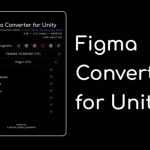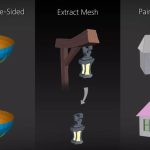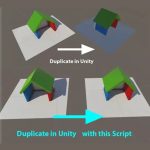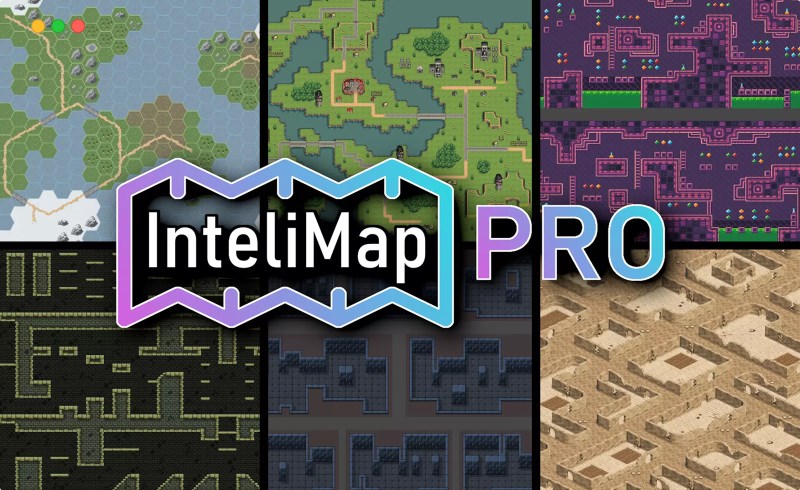
Content Catalog
- 1 Introduction to Unity Plugins: InteliMap PRO
- 2 Key Features of InteliMap PRO
- 3 System Requirements and Compatibility
- 4 Installation and Setup of InteliMap PRO
- 5 Using InteliMap PRO for Enhanced 2D Map Design
- 6 Creative Potential with InteliMap PRO
- 7 Conclusion Elevate Your Game Development with InteliMap PRO
- 8 FAQs
Introduction to Unity Plugins: InteliMap PRO
Unity is a cornerstone in the game development industry, enabling developers to create engaging and immersive experiences. The InteliMap PRO plugin is designed to revolutionize 2D map design by allowing you to create AI-generated tile maps without any coding. With a build time 32 times shorter than the original InteliMap and many new features, this tool is perfect for enhancing your 2D map design workflow. In this guide, we will explore the features of InteliMap PRO, provide installation instructions, and discuss its creative potential.
Key Features of InteliMap PRO
The InteliMap PRO plugin offers a variety of features that make it essential for game developers:
AI-Generated Tile Maps
Create stunning AI-generated tile maps without any coding, significantly improving your workflow.
Faster Build Time
Enjoy a build time that is 32 times shorter than the original InteliMap, allowing for quicker iterations.
Editor Tools
Utilize powerful editor tools to easily and quickly create handcrafted-looking environments.
High-Performance Runtime Generation
Generate tile maps at runtime with high performance, ensuring smooth gameplay.
System Requirements and Compatibility
InteliMap PRO is compatible with Unity version 2021.3.1 or later. With a file size of 19.1 MB, it is designed to be lightweight yet powerful. Ensure your development environment meets these requirements to take full advantage of the plugin’s capabilities.
Installation and Setup of InteliMap PRO
Step-by-Step Installation Guide
To get started with the InteliMap PRO plugin, follow these steps:
Step 1
Download the InteliMap PRO plugin file (19.1 MB, version 1.0.3).
Step 2
Import the InteliMap PRO plugin into your Unity project.
Step 3
Follow the configuration instructions provided to set up the plugin and optimize its performance.
Best Practices for Optimization
Ensure your hardware meets the recommended requirements and adjust settings to achieve the desired performance without compromising efficiency.
Using InteliMap PRO for Enhanced 2D Map Design
Techniques for Effective Use
Here are some tips and techniques for getting the most out of InteliMap PRO:
Creating AI-Generated Tile Maps
Utilize the plugin to create AI-generated tile maps quickly and efficiently, enhancing your 2D map design workflow.
Designing Handcrafted-Looking Environments
Experiment with the editor tools to design environments that look handcrafted and visually appealing.
Incorporating Enhanced 2D Map Design into Your Projects
Integrate the InteliMap PRO plugin into your projects to create more immersive and visually appealing 2D maps.
Creative Potential with InteliMap PRO
The InteliMap PRO plugin opens up endless creative possibilities. Here are some ways you can use these features:
Improving Visual Quality
Utilize the plugin to improve the visual quality of your projects with detailed and dynamic 2D maps.
Enhancing User Experience
Leverage the plugin’s features to enhance the user experience by providing engaging and responsive 2D maps.
Showcasing Your Work
Share examples of projects and games utilizing the InteliMap PRO to inspire other developers and showcase the plugin’s capabilities.
Conclusion Elevate Your Game Development with InteliMap PRO
In conclusion, the InteliMap PRO is an essential tool for any game developer using Unity. This plugin offers a range of features that enhance the efficiency and flexibility of your 2D map design process, from AI-generated tile maps to high-performance runtime generation. Download InteliMap PRO today and start optimizing your game development with Unity Plugins.
FAQs
1. How to install InteliMap PRO on Unity?
Download the plugin file, import the plugin into your project, and follow the configuration instructions.
2. What are the system requirements for InteliMap PRO?
InteliMap PRO is compatible with Unity version 2021.3.1 or later, with a file size of 19.1 MB.