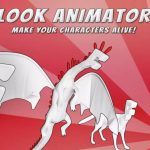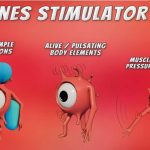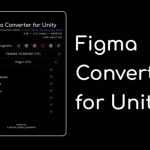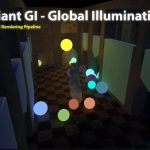Content Catalog
- 1 Introduction to Unity Plugins: Local Global Illumination (LGI)
- 2 Key Features of Local Global Illumination
- 3 System Requirements and Compatibility
- 4 Installation and Setup of Local Global Illumination
- 5 Using Local Global Illumination for Enhanced Visual Realism
- 6 Creative Potential with Local Global Illumination
- 7 Conclusion Elevate Your Game Development with Local Global Illumination
- 8 FAQs
Introduction to Unity Plugins: Local Global Illumination (LGI)
Unity is a cornerstone in the game development industry, enabling developers to create engaging and immersive experiences. The Local Global Illumination (LGI) plugin is designed to simulate realistic global lighting, adding diffuse lighting to your scenes. This plugin uses reflective probes to continuously re-render local scene areas, creating light maps that enhance visual realism. In this guide, we will explore the features of Local Global Illumination, provide installation instructions, and discuss its creative potential.
Key Features of Local Global Illumination
The Local Global Illumination plugin offers a variety of features that make it essential for game developers:
Simulation of Global Lighting
Simulates global lighting to add realistic diffuse lighting to your scenes.
Reflective Probes
Uses reflective probes to continuously re-render local scene areas, creating light maps.
Diffuse Irradiance Maps
Converts light maps to diffuse irradiance maps using an illumination algorithm.
Post-Processing Application
Applies diffuse irradiance maps to scenes through post-processing, enhancing overall lighting.
System Requirements and Compatibility
Local Global Illumination is compatible with Unity version 2021.3.0 or later. With a file size of 121.5KB, it is designed to be lightweight yet powerful. Ensure your development environment meets these requirements to take full advantage of the plugin’s capabilities.
Installation and Setup of Local Global Illumination
Step-by-Step Installation Guide
To get started with the Local Global Illumination plugin, follow these steps:
Step 1
Download the Local Global Illumination plugin file (121.5KB, version 1.1.0).
Step 2
Import the Local Global Illumination plugin into your Unity project.
Step 3
Follow the configuration instructions provided to set up the plugin and optimize its performance.
Best Practices for Optimization
Ensure your hardware meets the recommended requirements and adjust settings to achieve the desired performance without compromising efficiency.
Using Local Global Illumination for Enhanced Visual Realism
Techniques for Effective Use
Here are some tips and techniques for getting the most out of Local Global Illumination:
Simulating Realistic Lighting
Utilize the plugin to simulate realistic global lighting in your game, enhancing visual appeal.
Applying Diffuse Irradiance Maps
Experiment with applying diffuse irradiance maps to scenes to achieve the desired lighting effects.
Incorporating Enhanced Visual Realism into Your Projects
Integrate the Local Global Illumination plugin into your projects to create more immersive and visually appealing scenes.
Creative Potential with Local Global Illumination
The Local Global Illumination plugin opens up endless creative possibilities. Here are some ways you can use these features:
Improving Visual Quality
Utilize the plugin to improve the visual quality of your projects with realistic lighting effects.
Enhancing User Experience
Leverage the plugin’s features to enhance the user experience by adding dynamic lighting effects.
Showcasing Your Work
Share examples of projects and games utilizing the Local Global Illumination to inspire other developers and showcase the plugin’s capabilities.
Conclusion Elevate Your Game Development with Local Global Illumination
In conclusion, the Local Global Illumination is an essential tool for any game developer using Unity. This plugin offers a range of features that enhance the visual realism of your projects, from simulating global lighting to applying diffuse irradiance maps. Download Local Global Illumination today and start optimizing your game development with Unity Plugins.
FAQs
1. How to install Local Global Illumination on Unity?
Download the plugin file, import the plugin into your project, and follow the configuration instructions.
2. What are the system requirements for Local Global Illumination?
Local Global Illumination is compatible with Unity version 2021.3.0 or later, with a file size of 121.5KB.