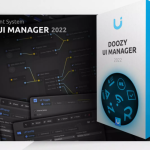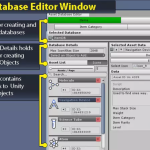,  ,
,
,
2024.05.29 update plug-in version
file size: 670.5 KB
version: 2.3.1
original Unity version: 2020.3.45 or higher
smart library to enhance the organization of the project by adding library windows. Allows you to organize resources into collections so that you can easily find the resources you need during content creation!
feature
Asset Organization: organize any type of asset (prefabricated, material, audio, or any other content) by referencing multiple collections in the new library window! ). Collection trees: collections can form a hierarchy and can be reordered and parented to each other for further organization. Drag and drop: drag assets from the collection in the library window to anywhere in the project, just like the Project browser. Rules: the collection has a list of rules that allows you to define the conditions that an asset must meet in order to be allowed in the collection. Collection types: there are several types of collections that can help you sort and organize assets faster and more efficiently. Standard collection: manually manage the resources in the collection by dragging and dropping them into the collection in the library window. Smart collection: fully automatic collection, find the assets in the project that meet its rules, and remove assets from the collection that no longer conform to the rules. Composite collection: gets its assets from other collections and / or subsets. It is very effective as the parent of multiple collections. Extensible API: use API to manipulate collections through code and create your own collections and rules to meet your project needs. Undo support: complete undo and redo support, including creating and deleting collections.
window function
enhanced preview: generates a custom preview of the assets displayed in the Library window with better lighting and higher resolution. Multiple views: view the resources in the Library window in a grid or list view. Select stand-alone: selecting assets in the Library window displays them in the inspector, but does not move the Project browser, so you don’t have to worry about losing locations. Quick workflow: the library has full keyboard support, multiple options, double-click to open assets (or ping-preference options). Find what you want: the Library window has a search and sorting of assets, as well as easier-to-understand asset names, as well as small icons for assets, all to find the assets you want faster and easier.
Note: for Unity 2020.3 QuickSearch 3.0.0-Preview or later is required! The QuickSearch package is not required for version 2021.1 and later.