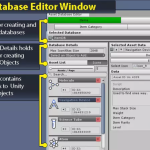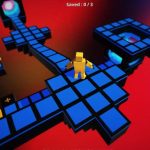“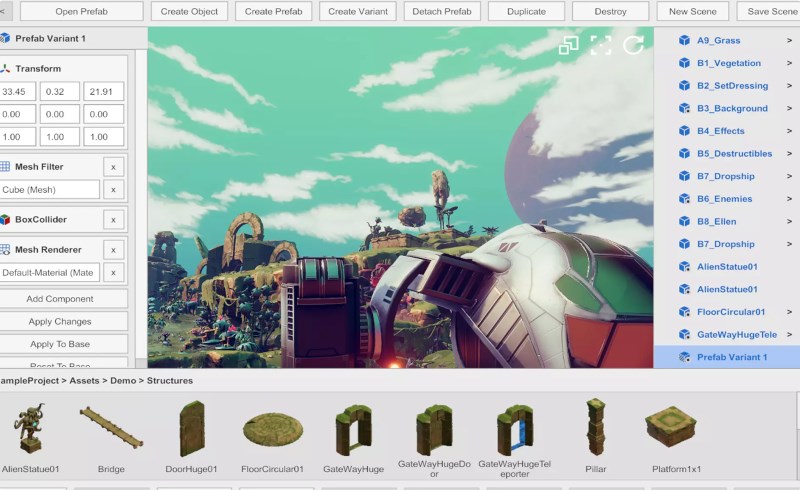
Content Catalog
- 1 Introduction to Unity Plugins: Runtime Asset Database
- 2 Key Features of the Runtime Asset Database
- 3 System Requirements and Compatibility
- 4 Installation and Setup of Runtime Asset Database
- 5 Using the Runtime Asset Database for Effective Asset Management
- 6 Creative Potential with Runtime Asset Database
- 7 Conclusion Elevate Your Game Development with Runtime Asset Database
- 8 FAQs
Introduction to Unity Plugins: Runtime Asset Database
Unity is a powerhouse in the game development world, offering developers the tools they need to create immersive experiences. The Runtime Asset Database plugin simplifies the implementation of runtime save/load systems, mimicking the Unity Editor’s prefab concept for asset management. This plugin extends the familiar prefab and resource concepts, making it easier to manage game resources dynamically at runtime. In this guide, we’ll explore the features of the Runtime Asset Database, provide installation instructions, and discuss its creative potential.
Key Features of the Runtime Asset Database
The Runtime Asset Database plugin is packed with features that make it indispensable for game developers:
Simplified Runtime Save/Load
This plugin brings the convenience of Unity’s editor asset management to the runtime environment, simplifying the save/load process.
Extended Prefab Concepts
Replicates and extends common prefab, prefab variants, and resource concepts, making runtime asset management more efficient.
Dynamic Asset Management
Allows for dynamic implementation of workflows similar to those in the Unity Editor, providing flexibility and efficiency.
System Requirements and Compatibility
The Runtime Asset Database is compatible with Unity version 2021.3.31 or higher. With a file size of just 9.9 MB, it is designed to be lightweight yet powerful. Ensure your development environment meets these requirements to take full advantage of the plugin’s capabilities.
Installation and Setup of Runtime Asset Database
Step-by-Step Installation Guide
To get started with the Runtime Asset Database plugin, follow these steps:
Step 1
Download the Runtime Asset Database plugin file (9.9 MB, version 1.2.2).
Step 2
Import the Runtime Asset Database plugin into your Unity project.
Step 3
Follow the configuration instructions provided to set up the plugin and optimize its performance.
Best Practices for Optimization
Ensure your hardware meets the recommended requirements and adjust settings to achieve the desired performance without compromising efficiency.
Using the Runtime Asset Database for Effective Asset Management
Techniques for Effective Use
Here are some tips and techniques for getting the most out of the Runtime Asset Database:
Simplified Save/Load Processes
Implement efficient save/load systems using the plugin’s extended prefab concepts.
Dynamic Asset Management
Manage and manipulate game resources dynamically at runtime, providing flexibility and efficiency.
Incorporating Asset Management into Your Projects
Integrate the Runtime Asset Database into your projects to streamline asset management and improve workflow efficiency.
Creative Potential with Runtime Asset Database
The Runtime Asset Database plugin opens up endless creative possibilities. Here are some ways you can use these features:
Creating Efficient Asset Management Systems
Utilize the plugin to create efficient and dynamic asset management systems for your games.
Experimenting with Save/Load Techniques
Explore different save/load techniques to find the best fit for your project’s needs.
Showcasing Your Work
Share examples of projects and games utilizing the Runtime Asset Database to inspire other developers and showcase the plugin’s capabilities.
Conclusion Elevate Your Game Development with Runtime Asset Database
In conclusion, the Runtime Asset Database is an essential tool for any game developer using Unity. This plugin offers a range of features that enhance the efficiency and flexibility of your projects, from simplified save/load systems to dynamic asset management. Download the Runtime Asset Database today and start optimizing your game development with Unity Plugins.
FAQs
1. How to install the Runtime Asset Database on Unity?
Download the plugin file, import the plugin into your project, and follow the configuration instructions.
2. What are the system requirements for the Runtime Asset Database?
The Runtime Asset Database is compatible with Unity version 2021.3.31 or higher, with a file size of 9.9 MB.