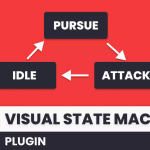“
2024.05.29 Updated version
File Size: 76.0 MB
Version: 2.2.151
Original Unity Version: 2021.3.23 or higher
“
Motion Matching for Unity (MxM) is mecanim’s advanced alternative animation system that enables smooth and responsive character animation without the need for a state machine.
What is Motion Matching Unity Motion Matching (MxM) is Mecanim’s alternative animation system that produces smooth and responsive animations without the need for a state machine. There is no need to specify transitions, define conditions, or understand complex animation logic. Motion Matching handles most of these operations for you, allowing unlimited starts, stops, moves and turns. Motion matching achieves this by comparing the character’s pose and required future path (from player input) to all animations in the library. The system will select the most appropriate time and clip to jump. This is all done in seconds, as it is achieved through Unity’s new task system and the Burst compiler. Who is the applicable population? MxM is not a plug-and-play resource. You should at least understand the basic scripting features in Unity. However, experienced programmers can make the most of this resource. Recommended for people with moderate experience in Unity and C#programming. MxM supports editing, but motion capture users and studios with higher animation bandwidth will make more full use of this resource. Platform-Although MxM can run on mobile devices, it does not yet actively support mobile platforms. Dependencies-MxM can only operate (e.g., jobs) if it has a large number of Unity resource packs from the resource pack manager. Some of these may be preview resource packs. However, when these resource packages are used in conjunction with MxM, the performance is stable. Please read the Quick Start Guide for details. Animation requirements-MxM may not apply to some animation sets. Transition animations are needed to achieve good coverage and continuity. Please read the documentation for details.