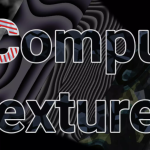file size: 4.9 MB
version: 1.0
support Unity version: 2020.3.0 or higher
this asset models your texture palette shading, which can modify area colors and add areas: emission, metal reflection, smoothness, and simulated metal occlusion.
-the asset is under active development, we will continue to work to add new features to the asset, and we will continue to optimize the code to make it more responsive in the editor to provide a better user experience.
– currently this is just an editor tool
this tool:
– change the area color of the model through the color palette and / or add emission and metal reflection texture
– create emission area
– create metal area
– create reflection area
-can have multiple launch areas Each area has its own background color and intensity
-can have multiple metal regions, each has its own intensity
-can have multiple reflection areas Each area has its own intensity
-can override the current texture
-can fork out new materials and textures
-contains many random algorithms
based on the base color or color range area of your choice-contains many natural palettes for you to choose
-can simulate occlusion (M-Occlusion)
-No manual settings are required Just refer to your model and start!
works for:
– solid color palette (see example)
– pattern palette (see example)
– applies to most low polygon models because they mainly use solid / pattern
– use a maximum 4k texture, but the larger the texture The more lag the editor will experience
and
-for: palettes blend
disadvantages:
-not for gradient palettes
-may not apply to all custom shaders (you can use our palette fusion tool to convert from custom shaders to default unified shaders)
– 4k texture takes longer to paint And will feel lag (we are trying to speed up, but-you can use our palette fusion to significantly compress the palette)