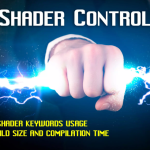File size: 3.5MB
Version: 2.2.8
Original Unity Version: 2019.4.40 or later
Want to play full-screen games without building? Want to edit scenes in full-screen mode? Now you can do it!
·Plug and play, right out of the box·From version 2.1.0, it has better performance and will never drop frames again!·Multi-screen support, use as many monitors as you need·Full screen games, as maximizing the screen wastes some space while gaming·Can be configured to best suit your needs·Non-intrusive·Any window can be full screen, even the entire editor can be full screen·Maintain status, Changes made in a full-screen window are not lost.·The neat code
extension works as it is named. It puts the editor window in full-screen mode, is easy to use, and is very useful for recording, testing and adjusting scenes in a real game environment. All functions are completely normal in full-screen mode. How to use
and
You can turn on or off full-screen mode by pressing the shortcut key. The default keys are as follows:
and
in the focus view, press F9; press F10 to enter the game view; press F11 in the scene view; press F12 in the main view.
You can change these shortcuts at any time in the preferences menu. Platforms supported by
and
· Windows: All functions are available, supporting multi-display full-screen out of the box.· macOS: No testing was performed for multi-display settings. Linux: Wmctrl and EWMH/NetWM compatible with X Window Manager are required. There are certain functional limitations.
and
support all versions of Unity starting with 5.6.