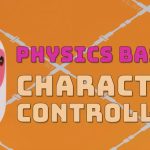“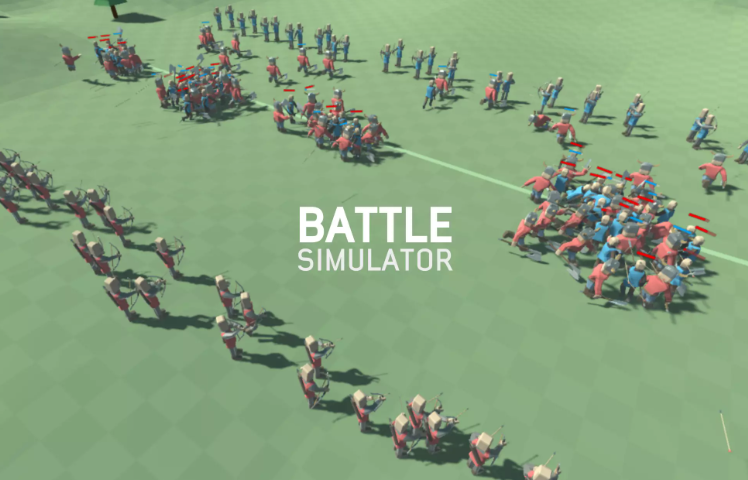
File size: 9.1MB
Version: 1.0
Support Unity Version: 2017.3.0 or higher
Battle Simulator is a simple solution for any battle simulation game. Players must come up with effective strategies in advance to defeat swarms of enemies in multiple levels and environments. Players can enjoy your battle simulator game on mobile devices and PCs, with a simple editor providing direct tools to set up your levels and enemies. You can choose between two combat modes that change character behavior, and in addition to 3D character placement, it also has a 2D mesh system. The main features of
and
:
and
models, the battle simulator has two demonstration environments, three character types and character rag dolls. There are two combat modes:
and
. You can choose between the two combat modes. By using the first mode, your character will simply find the nearest enemy, follow it and attack it when it is within range. In the second mode, your characters actually consider each other when looking for the best enemy. They will check the number of allies that have attacked the same character to effectively eliminate the enemy.
character placement allows players to design their strategies by placing characters on the battlefield before starting a battle. The demo role will follow the mouse, and by clicking or dragging, you can deploy the selected role. You can also hold down a keyboard key to enable capture, which makes it easy for players to organize characters. The
and
two-dimensional grid system, and the battle simulator also has a grid system, so players can click on the 2D grid to generate characters. This is particularly convenient for mobile devices.
and
mobile input, assets contain mobile input, making it easy to browse the environment on mobile devices. Using the grid system, players can place characters and a simple joystick allows them to move the camera around. Players can also pinch to zoom and drag to rotate the camera. The
menu and level system, you can easily create new levels through the editor, and they will automatically appear in your main menu. Players can unlock new levels and areas, and you can use different characters in each environment if you want.
enemy editing, the editor also allows you to pre-configure enemy forces for each level through a direct grid system.