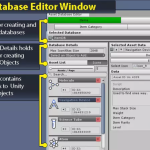“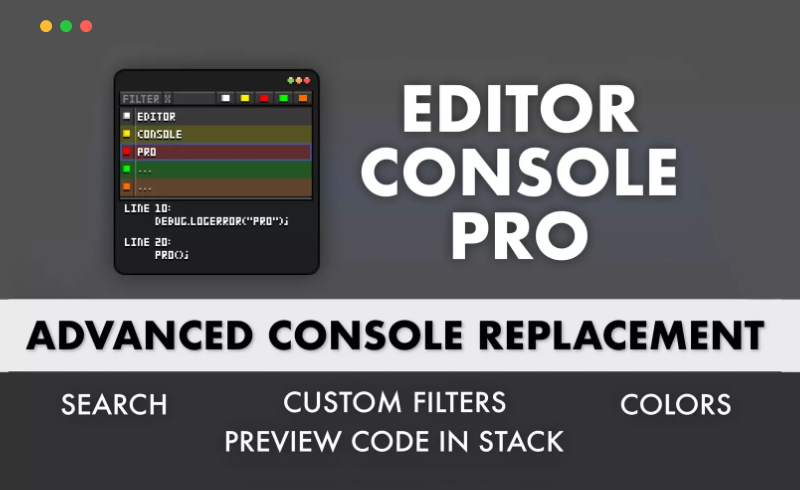
2024.06.02 Updated plug-in version
File Size: 1.0 MB
Version: 3.975
Original Unity Version: 5.6.0 or higher
“
Editor Console Pro is a powerful alternative to the Unity Editor Console.
With Console Pro, you can:
-Use the search fields to quickly filter all entries by text, file name, class, game object name. – Use regular expressions for searching and filtering. – Create custom filter groups with your own colors, icons, and toggle buttons, rather than just default logs, warnings, and errors. – View the source code around each method call on the stack, allowing you to view and jump to the code around the log. – Jump to any method or line in the log stack by clicking on the code editor and opening it, not just through the Debug.Log call. – Easily view the file names, namespaces, game object names and categories of log entries in columns. Ignore the logs you no longer want to see. – Ignore the custom Debug.Log class on the stack, double clicking will never lead you to the wrong code. – Use special logs to monitor variables that are free of spam and collapse even if their content is different. – Use remote logging to get logs and stack traces for stand-alone versions or mobile/tablet versions. – Parse Editor.log or other log files as if they were the current log-Color the entire log line so that you can quickly view different log types. – Use custom fonts and colors. – Copy complete logs and stack traces to the clipboard with one click. – Export the entire console output to a txt file, including stack traces. – Click to override Unity’s status bar.