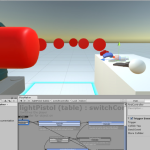,  ,
,
,
2024.02.01 updated plug-in version
file size: 26.2 MB
version: 1.9.8
support Unity version: 2018.4.0 or higher
artists and designers: you can achieve your creative perspective without coding! The power of unlocking Unity.
programmer: add a powerful visual state machine editor to your toolbox. Interact with scripts or extend Playmaker through custom actions.
PLAYMAKER differences
easy to understand
other visual scripting tools simply expose Unity API (written for programmers) and the C # language (programming) in thousands of nodes. If you already know how to program, you can build what you need, but it’s hard for non-programmers to learn!
PlayMaker uses more advanced strategies, using states, actions, and events to provide an intuitive structure and help you quickly build behavior. This actually enables both non-programmers and programmers to produce faster and more efficiently.
can be produced at any time
PlayMaker has been used in dozens of launched products, including “hearthstone Legend”, “INSIDE”, “Hollow Knight”, “first Tree”, “Dreamtime”, “Fire Man”, and more. From AAA studios to independent developers, we have worked together to ensure that PlayMaker meets their needs on each platform.
performance
other visual scripting solutions use delegates or reflections to invoke each node in the graph. Even simple behavior requires multiple nodes. This accumulates quickly and has a severe impact on performance! the action of
PlayMaker is a C # script, just like any other script in your project. Calling them is fast and efficient. You also need to do less to achieve the same effect of dozens of nodes in other visual scripting tools.
,
,
,
ecosystem
PlayMaker has an active user community with online administrators and experienced users to answer your questions. Ecosystem browsers have easy access to a growing number of custom actions, tutorials, samples, templates, etc.
many third-party resources support PlayMaker and have easy-to-use actions, so you don’t have to figure out the API written to programmers.
function
:: 2018.3 + supports new nested preforms: new integrated UI actions and events. :: new automatic conversion variables in the action. :: new performance improvements :: the new category icon for the action :: new favorites and recent operations :: new action attribute. :: build the behavior in an intuitive graphical view :: drag and drop action-no syntax errors! :: save time using copy / paste and templates. :: access scripts and third-party plug-ins. :: enjoy powerful runtime debugging: observe states, variables, and events. Pause and rewind time through the debugging process :: download the action resource package of popular plug-ins:: NGUI, 2DToolkit, Photon, iTween… :: extend Playmaker through custom actions. Watch the tutorials on our YouTube channel. :: join an active online community.
Note: the Alpha version of Unity is not officially supported. We try to support the Beta version of Unity as much as possible, but it is generally recommended that you use the official release of Unity for maximum compatibility.