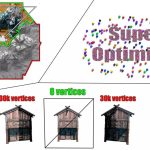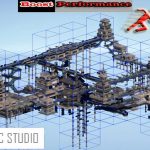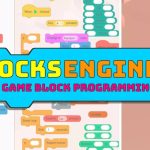“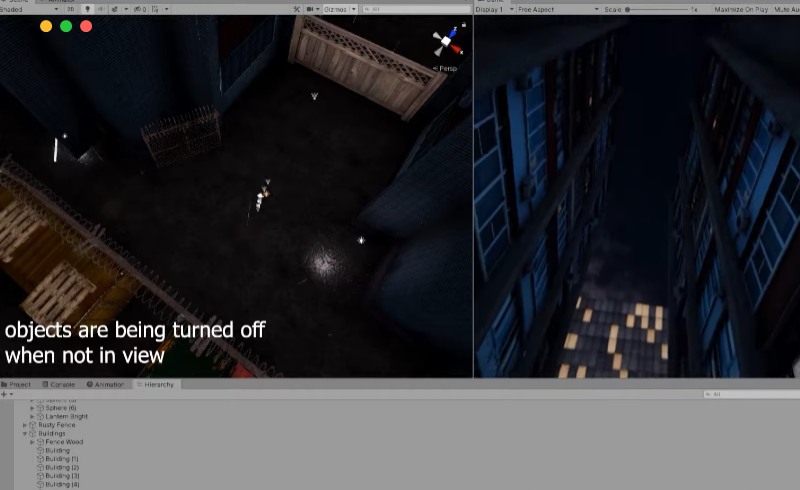
File size: 826.6 KB
Version: 2.0.1
Original Unity Version: 2020.3.43 or later
What is block culling?
Use this tool to improve frame numbers and performance, completely disabling game objects when they are not in view (or distance). By disabling/enabling the object itself, events, scripts, animations, sounds, basically any and all components on the object are stopped when not in view, and re-enabled in view. What is the purpose of
and
?
Sometimes, depending on your game, you may have CPU-intensive game objects that aimlessly degrade game performance. Therefore, the solution is to disable these game objects completely when they are out of view (or far away) and enable them again when they are in view. A very simple example: a fixed NPC playing animation and audio, or a jigsaw component that is doing a lot of calculations and verification every frame. When players are not paying attention, they don’t need to run. For these and more situations, you can disable these objects and significantly increase the performance/frames of the game.