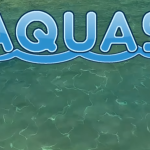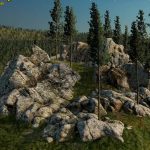“
2024.02.20 Updated plug-in version
File size: 4.0 MB
Version: 3.1.2
Support Unity0 Version: 2019.4.0 or higher
”
Due to multiple depth rendering issues, fog will not be available on Android devices with URP 7.2.0 or higher (Unity vulnerability)! For this tool to work properly, you need to turn on depth texture and one of the following URP functions: opaque texture, HDR, MSAA, post-processing or rendering range set to greater than or less than 1. URP 7.4.1 is the best recommendation for development! Simple and beautiful high fog that supports directional light and animated noise. High fog presents a volumetric effect while using only low computing power! All shaders are developed using Amplify Shader Editor, which you can easily modify as needed.
Features
● Easy to set up ● Distance based fog ● Height based fog ● Direction light fog ● Fog axis selection ● Support for 3D animation noise ● Support for volume mixing ● Support for fog presets
● Support for transparency per object ● Apply the height fog function to add fog support to transparency shaders made using Amplify Shader Editor ● When the UI is used on the world space canvas, Supports highly foggy UI default shaders
and
● Supports VR ● Supports forward and delay functions ● Supports perspective and orthogonal ● Supports scene view visibility ● Contains basic demonstration scenes
Limitations “
● SM2 devices are not supported ● Only high-end mobile devices are recommended ● This is not a real volume fog solution ● This fog requires a device with depth rendering capabilities ● HD rendering pipelines are not supported ● Transparent objects may cause visual artifacts because they are not written to depth buffers Due to multiple depth rendering issues, fog will not be available on Android devices with URP 7.2.0 or later (Unity vulnerability)! For this tool to work properly, you need to turn on depth texture and one of the following URP functions: opaque texture, HDR, MSAA, post-processing or rendering range set to greater than or less than 1.● Fog does not work properly due to damage in depth rendering on Multiview’s Oculus Quest standard rendering pipeline. Multiple channels can be used instead.