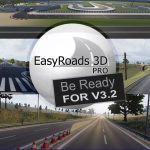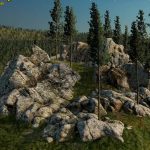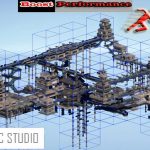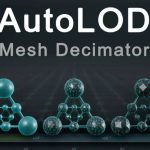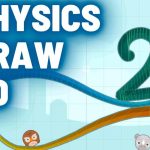,  ,
,
,
2024.05.14 newer version requires a historical version to contact the customer service
file size: 22.6 mb
version: 2.11.6
original Unity version: 2020.3.33 or higher
UModeler is an extension of Unity that allows you to easily and quickly make models and prototypes. With UModeler, you can prototype static grid resources and game levels without any other external DCC tools. In addition, UModeler supports not only gadget modeling, but also sketch-based modeling, which allows you to draw a 2D shape on a plane and then shape it into a 3D shape in an intuitive way. Any polygon is automatically triangulated, and even if it contains holes inside, it is entered into the rendering pipeline. This will save you a lot of time. UModeler contains about 90 modeling tools, which will make it easy for you to create, transform, and edit models in Unity.
uses UModeler to do anything from low polygon meshes to fairly complex mesh 3D modeling. Prototype creation. Modify the mesh through the Meshfilter component. Use the UV editor for texture mapping. 2D drawing. There are more features.
function
modeling provides the following powerful modeling tools. The conversion / rotation / scale vertices / edges / polygons of the mini-kit shape the original shape of the curve model based on parameters by beveling and following tools, allowing you to make shapes of any size. The push / pull tool allows you to cut a 3D shape from a plane. Repair tools-erasers, bridge fills, crashes, alignment, flip and flattening tools. Merge tool-combine objects / polygons / vertices, Boolean tools. Mirror tool-each change is mirrored to the other end of the mirror plane. Select tools-Select all / deselect, isolate, loop, ring, invert, and add tools. Cutting tools-cutting, ring cutting, trimming tools. Surface tools-material, UV transform and smooth group tools.
drawing UModeler has a powerful and intuitive drawing tool to create a 2D shape that transcends triangles and quadrilaterals. Both novice and advanced users will like the ability to draw any polygons or even holes. Automatic intelligent triangulation without creating additional vertices. Topology-based simple polygons (click here to learn more about simple polygons). Background cursor snapshots make painting a piece of cake. Drawing tools for lines, parallel lines, arcs, rectangles, fillet rectangles, discs, and stair sides are all provided. An easy-to-use embedding tool that allows you to draw a larger or smaller version of a shape and keep the two shapes equidistant. It also supports orderly conversion of multiple embedded
compatible ProBuilder-ProBuilder grids to Polybrush-seamless editing of UModeler meshes using Polybrush.
UV map UModeler has the core function of UV mapping. Use the convert / rotate / scale / rectangle gadget to transform UV/ edges / polygons / islands. Plan / view and cube expansion. Automatically detect overlapping edges. Select / deselect, invert, and cycle selection tools flip, 90-degree rotation, and alignment tools. Repair and move repair tools. Crash tools.
Rapid Prototyping using the modeling and rendering tools described above, there is no problem with prototyping
seamless mesh editing meshes imported from other DCC tools can be modified and edited by adding UModeler components.